about :: hosts :: participating :: tools
Tools
After you manually create your validation post, you may want to automate updating your host each time your dynamic IP changes so your subdomain always points to the right machine. On Linux, MacOS or *BSD you can use the script below which will:- fetch your machine's remote IP
- compare it with dns entry on ns1.n4no.org
- update the validation post using mastodon API
1. Get a mastodon API access token from your instance
- Go to Settings => Development => New Application
- Pick a name
- Enable read+write statuses
- Submit
ziAlDtFAKETOKEN3D1fi4Rb15if2AEAQaaQ94PRo-ABCD
2. Use this bash script
(or make your own)
Install required commands dig and curl (here for debian/ubuntu):
sudo apt install curl dnsutilsDownload n4no_update_my_ip.sh , make it execuable and run it.
curl https://n4no.org/shell/n4no_update_my_ip.sh > n4no_update_my_ip.sh chmod +x n4no_update_my_ip.sh ./n4no_update_my_ip.sh mysubdomain ziAlDtFAKETOKEN3D1fi4Rb15if2AEAQaaQ94PRo-ABCD
First parameter is your subdomain (without .n4no.org) & second is your token. The script will find the external IP of the machine it runs on, fetch the mastodon post for this subdomain, and modify it using curl & the mastodon API. It will also check that dns has been updated (at ns1.n4no.org, propagation may take longer).
Example output:
Finding my external IP... Found: 15.235.49.203 Checking DNS records for casinha.n4no.org...MISMATCH casinha.n4no.org does NOT point to 15.235.49.203. It points to instead. We will request an update... Body content is: @dns@m.n4no.org\ncasinha.n4no.org\n15.235.49.2 03\n\n Fetching post link ... Found: https://masto.lema.org/api/v1/sta tuses/113836737824853687 Updating post for [ casinha.n4no.org ] ... Post updated success fully! Waiting 10 seconds for notifications to be parsed and DNS UPDAT E.. ================================================== ----------------------------------------- GOOD! √√√ A record match: 15.235.49.203 equals 15.235.49.203 √√√ AAAA record match: [] equals []